Index
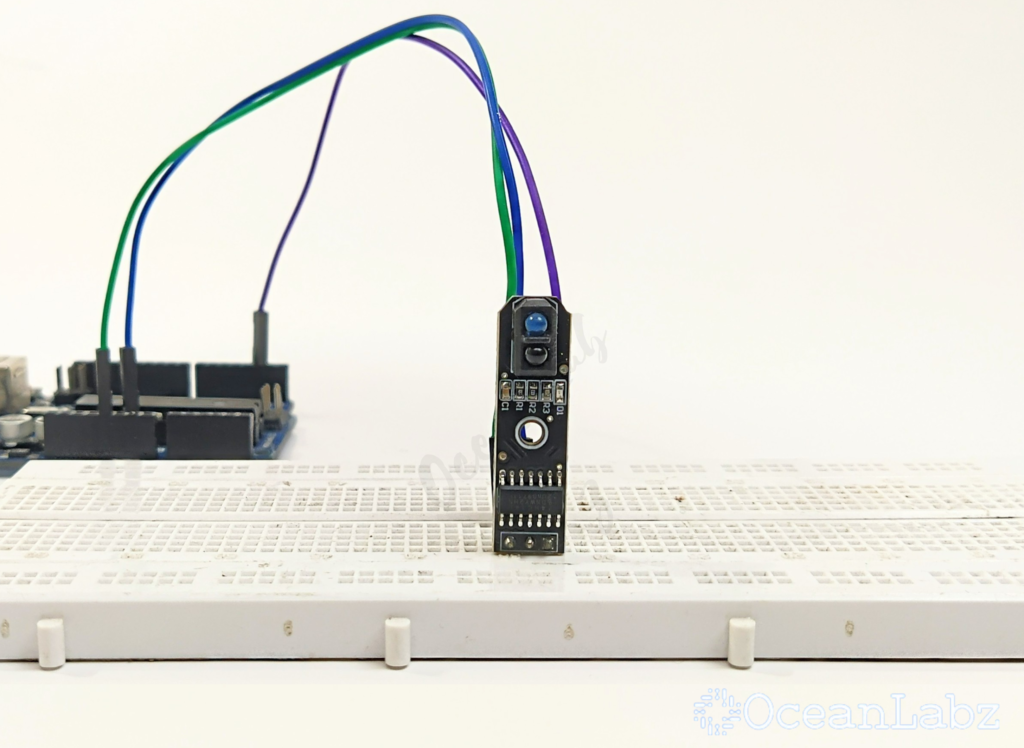
Introduction
In this tutorial, we are using the TCRT5000 IR sensor module with an Arduino.
The sensor detects objects or lines by measuring reflected infrared light.
When placed over a black or white surface, it sends signals to the Arduino based on reflection.
This setup is commonly used for line follower robots and obstacle detection projects.
Required Components
- Arduino UNO
- TCRT5000 Sensor
- Jumper wires
- Breadboard
Pinout
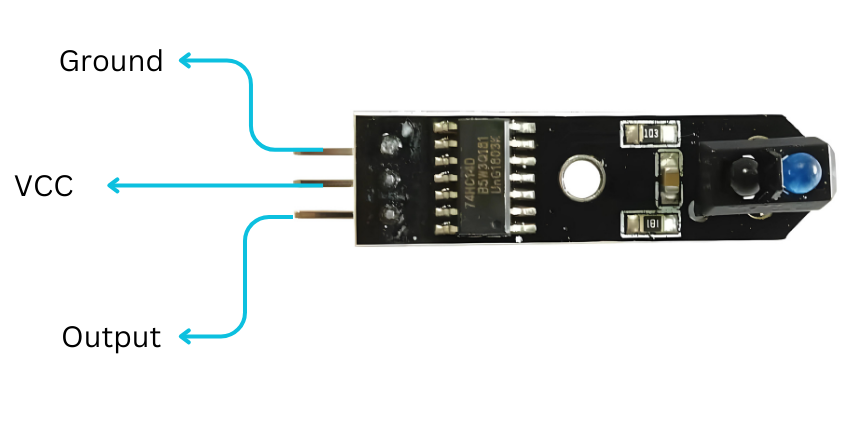
Circuit Diagram / Wiring
- TCRT5000 Sensor VCC → 5V (Arduino)
- TCRT5000 Sensor GND → GND (Arduino)
- TCRT5000 Sensor OUTPUT → A0 (Arduino)
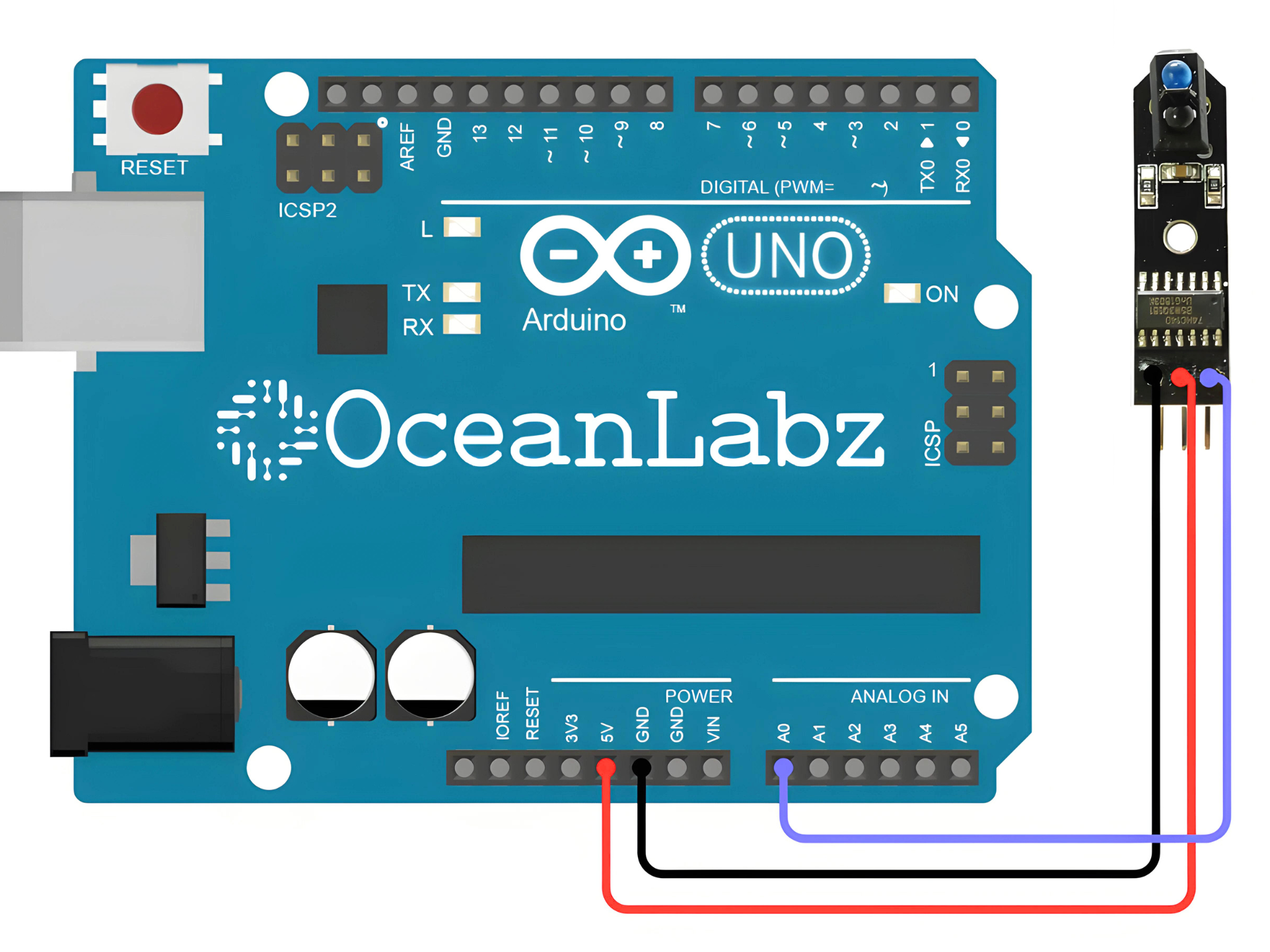
Arduino Code / Programming
// Define the pin connected to the TCRT5000 sensor output
const int sensorPin = A0; // Analog input pin
void setup() {
Serial.begin(9600); // Initialize serial communication
}
void loop() {
// Read the analog voltage from the TCRT5000 sensor
int sensorValue = analogRead(sensorPin);
// Print the sensor value to the Serial Monitor
Serial.print("Sensor Value: ");
Serial.println(sensorValue);
// Check if an object is detected based on sensor value
if (sensorValue > 500) {
Serial.println("Object Detected!"); // Print message if object is detected
} else {
Serial.println("No Object Detected"); // Print message if no object is detected
}
delay(500); // Delay for stability
}
Explanation
- The TCRT5000 sensor emits infrared light and detects how much is reflected back.
- The Arduino reads the sensor output (analog or digital) to determine surface color or object presence.
- It’s ideal for tasks like line tracking, edge detection, or object proximity sensing.
Troubleshooting
- Ensure the sensor is correctly wired to 5V, GND, and the correct Arduino input pin.
- If the sensor isn’t detecting, adjust the height and angle between the sensor and surface.
- Test in different lighting; ambient light can interfere with infrared reflection.


