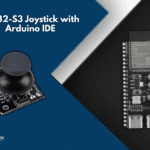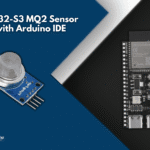Index
Introduction
This tutorial guides you through using an ultrasonic sonar sensor with the ESP32-S3 to measure distances.
Ultrasonic sensors work by emitting sound waves and measuring the time it takes for the echo to return, enabling accurate distance measurement and obstacle detection.
Required Components
- ESP32-S3 Board
- Ultrasonic sensor
- Jumper Wires
- Breadboard (optional)
Pinout
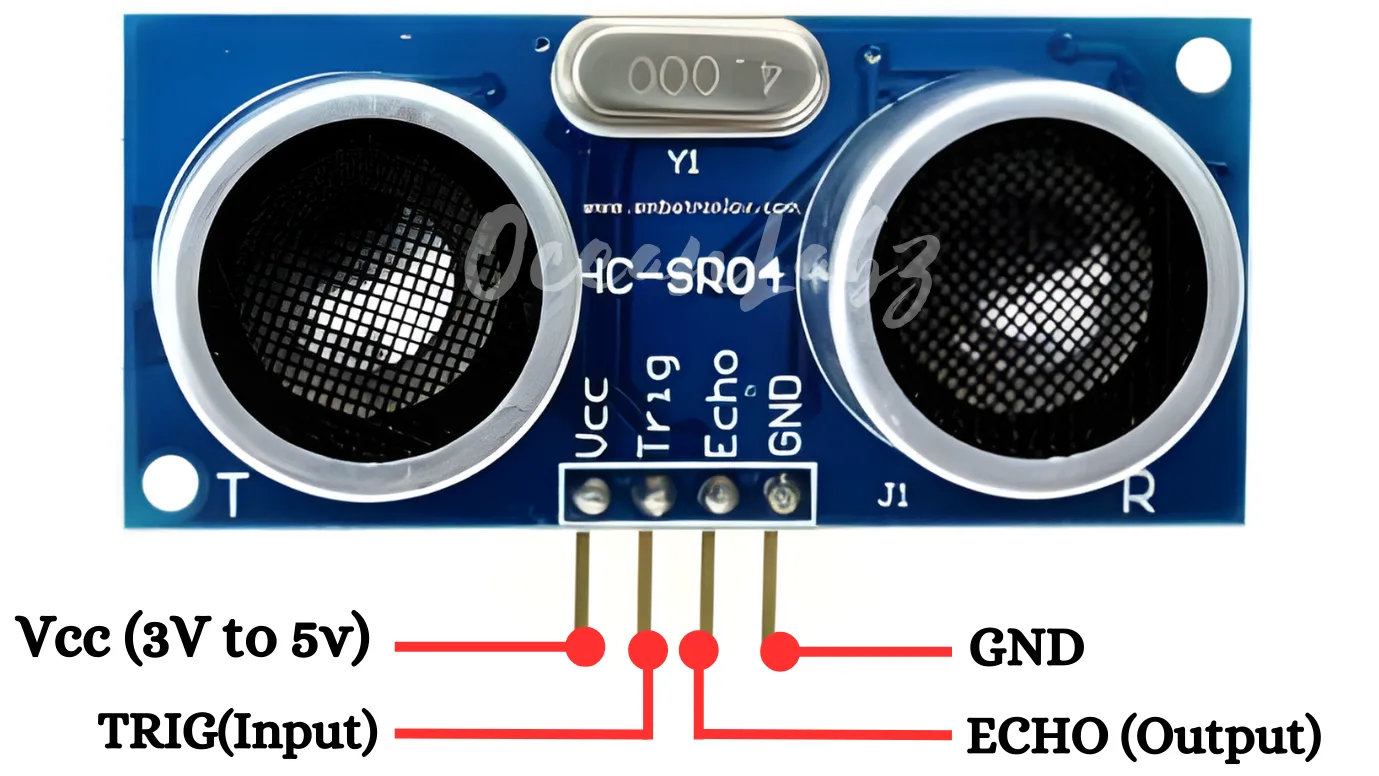
Circuit Diagram / Wiring
- ULTRASONIC SENSOR VCC → 3.3V (ESP32-S3)
- ULTRASONIC SENSOR GND → GND (ESP32-S3)
- ULTRASONIC SENSOR TRIG → Pin 13 (ESP32-S3)
- ULTRASONIC SENSOR ECHO → Pin 14 (ESP32-S3)

Code / Programming
/*
Filename: ol_ultrasonic_distance.ino
Description: Measure distance using HC-SR04 ultrasonic sensor and ESP32-S3
Author: www.oceanlabz.in
Modification: 1/4/2025
*/
#define TRIG_PIN 13 // GPIO pin connected to TRIG of HC-SR04
#define ECHO_PIN 14 // GPIO pin connected to ECHO of HC-SR04
long duration;
float distanceCm;
void setup() {
Serial.begin(115200); // Initialize serial communication
pinMode(TRIG_PIN, OUTPUT); // Set TRIG pin as output
pinMode(ECHO_PIN, INPUT); // Set ECHO pin as input
}
void loop() {
// Send a 10µs pulse to trigger pin
digitalWrite(TRIG_PIN, LOW);
delayMicroseconds(2);
digitalWrite(TRIG_PIN, HIGH);
delayMicroseconds(10);
digitalWrite(TRIG_PIN, LOW);
// Read echo time
duration = pulseIn(ECHO_PIN, HIGH);
// Convert time to distance (speed of sound = 0.034 cm/µs)
distanceCm = duration * 0.034 / 2;
// Display distance on serial monitor
Serial.print("Distance: ");
Serial.print(distanceCm);
Serial.println(" cm");
delay(500); // Wait half a second before next reading
}
Explanation
- The HC-SR04 sensor emits ultrasonic pulses using the Trig pin and listens for the echo using the Echo pin.
- The ESP32-S3 measures the time taken for the echo to return using
pulseIn()to calculate the distance. - This allows accurate, non-contact distance measurement ideal for obstacle detection and automation.
Troubleshooting
- Make sure Trig is set as OUTPUT and Echo as INPUT, and both are connected to valid GPIO pins.
- Use a 5V power supply for the sensor, but ensure Echo pin is level-shifted or tolerable by ESP32-S3 (consider using a resistor divider).
- If distance always reads zero or unstable, check for loose wires, or poor power supply, and keep sensor free from obstructions.