Index
Imagine a TV remote with different buttons, and each button performs a specific action (like changing channels, adjusting volume, or powering off the TV). Using a switch-case statement, you can simulate the behavior of a TV remote where pressing a certain button triggers a specific response. For better understanding see the short video below
The switch statement in C is a control structure used to execute one of many code blocks based on the value of an expression. It’s particularly useful when there are multiple conditions to check, as it provides a cleaner and more efficient alternative to multiple if-else statements.
How It Works
- The
switchstatement evaluates an expression, usually a variable. - Based on the result, it jumps to the corresponding
caselabel. - If a match is found, it executes the code under that
case. - The
breakstatement is used to exit theswitchstructure once the matchedcaseblock is complete. - If none of the cases match, the
defaultblock (optional) executes as a fallback.
Syntax
switch (expression) {
case constant1:
// code block 1
break;
case constant2:
// code block 2
break;
// add more cases as needed
default:
// code block for default case
break;
}
expression: This is the value that theswitchstatement evaluates. It can be of integral type (char, int, long) or an enumeration.case constant1,case constant2, …: These are the possible values that the expression can take. If the expression matches one of these constants, the corresponding code block following that case label will be executed.break: Thebreakstatement is used to terminate theswitchstatement and exit the switch block. Ifbreakis omitted, control will fall through to the next case.default: This is an optional case label that is used when none of the other cases match the value of the expression. It’s similar to theelseclause in anif-elsestatement.
Flowchart:
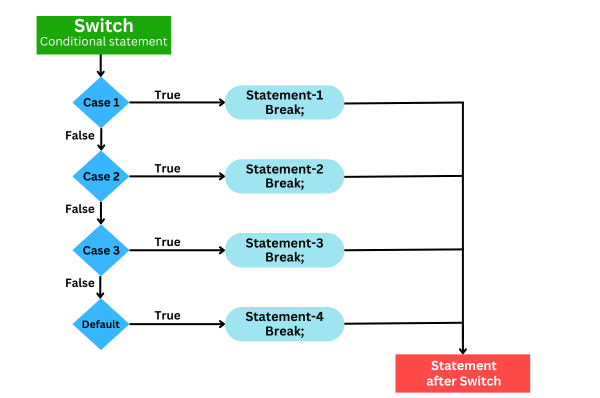
Here’s an example of using the switch statement:
Example 1: Enter Keyword for a choice
#include <stdio.h>
int main() {
int choice = 2;
switch (choice) {
case 1:
printf("You chose option 1\n");
break;
case 2:
printf("You chose option 2\n");
break;
case 3:
printf("You chose option 3\n");
break;
default:
printf("Invalid choice\n");
break;
}
return 0;
}
Output:
You chose option 2Explanation:
- The
switchkeyword evaluates the value ofchoice. Based on its value, it will match one of thecaselabels. - Case 1: If
choice == 1, the program will execute the code inside this block (printf("You chose option 1\n");) and then exit the switch using thebreakstatement. - Case 2: If
choice == 2(which it is in this case), the program will execute the code in this block, printing “You chose option 2” to the console, and then exit the switch withbreak. - Case 3: If
choice == 3, it will print “You chose option 3”. - Default Case: If none of the
casevalues match, the program will execute thedefaultblock and print “Invalid choice”. - The
breakstatement prevents the program from continuing to check the next cases after the matching case is executed. Without thebreak, the program would execute all the code blocks after the matched case, even if they don’t match (this is called “fall-through”).
Example 2: Number to Day Conversion
#include <stdio.h>
int main() {
int day;
printf("Enter a number (1-7) to get the corresponding day of the week: ");
scanf("%d", &day);
switch(day) {
case 1:
printf("Sunday\n");
break;
case 2:
printf("Monday\n");
break;
case 3:
printf("Tuesday\n");
break;
case 4:
printf("Wednesday\n");
break;
case 5:
printf("Thursday\n");
break;
case 6:
printf("Friday\n");
break;
case 7:
printf("Saturday\n");
break;
default:
printf("Invalid day number. Please enter a number between 1 and 7.\n");
}
return 0;
}
Explanation
- Expression:
dayis the expression evaluated in theswitchstatement. - Cases: Each
caselabel represents a possible value forday. When a match is found, the corresponding code executes. - Break Statements: The
breakstatement prevents the execution from falling through to subsequent cases, ensuring only the matched case executes. - Default Case: The
defaultblock is executed if none of the cases match. Here, it catches invalid inputs.
Use Cases and Advantages of switch
- Menu-driven Programs: When building programs with menu options,
switchcan efficiently handle the selection logic. - Improved Readability: Using
switchinstead ofif-elsefor multi-option selections makes the code more readable and structured. - Efficiency: The
switchstatement may be more efficient than multipleif-elsechecks, depending on the compiler.


